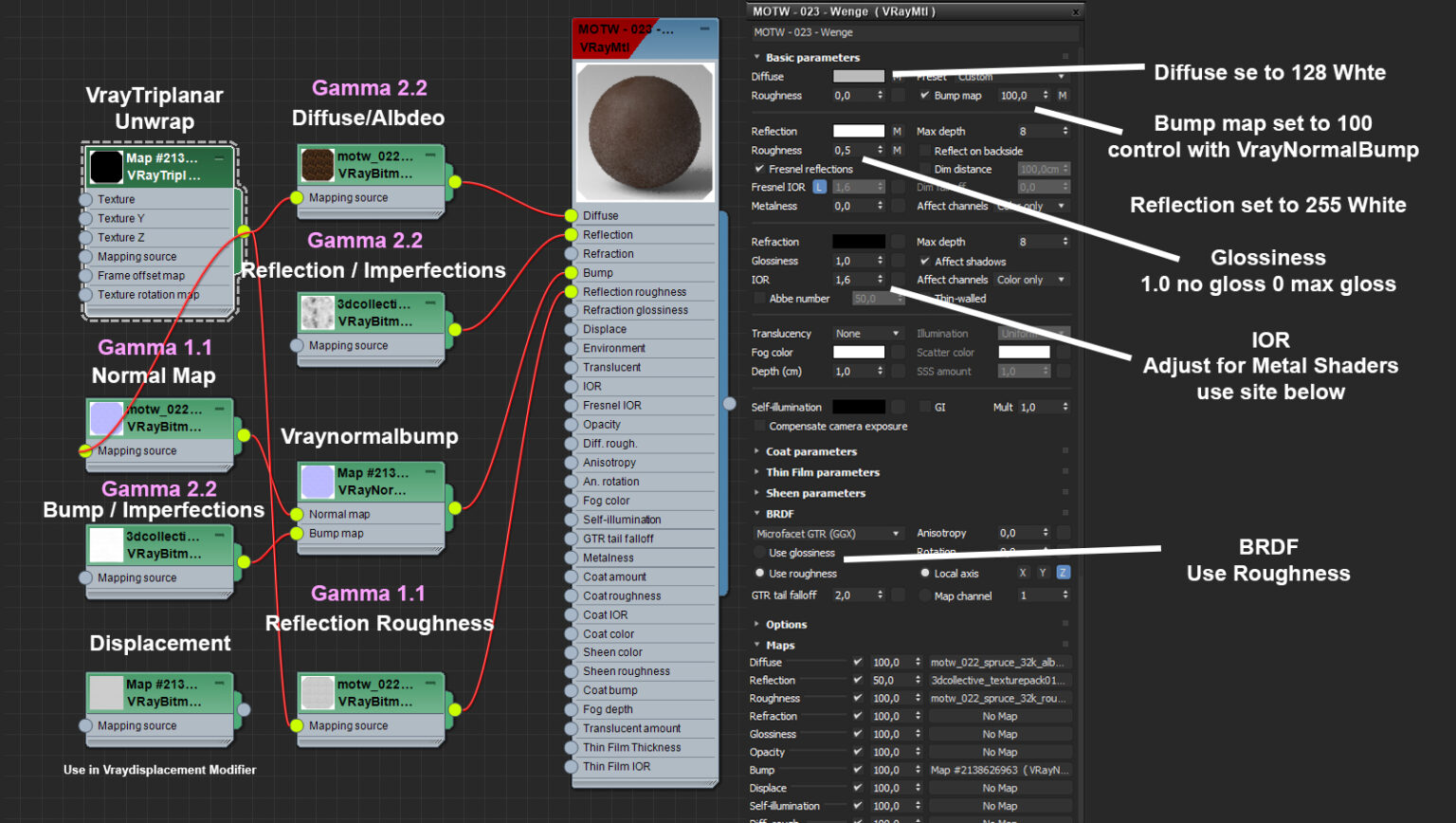Ultimate 3DSMAX/VRAY PBR Workflow
Introduction
For 3D Its important that you try to match the real world as close as possible. Like lighting, Camera values. and geometry but especially Materials and using the right values and maps. This is why you should be using a PBR Workflow (Physically Based Rendering)
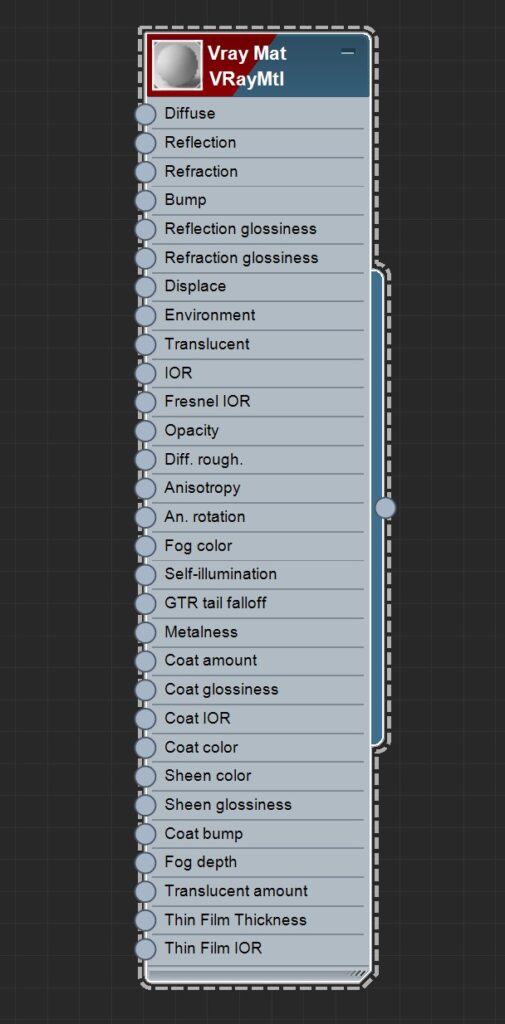
1) Create a Vray Material
Lorem ipsum dolor sit amet, consectetur adipiscing elit. Ut elit tellus, luctus nec ullamcorper mattis, pulvinar dapibus leo.
2) Download some Textures
Get some textures you wanna make a material out of!
https://madslindnicolaisen.com/textures/
3) Drag in the Texture as VrayBitmap
This can be done automaticly using the droptoslate script. and makes the process faster and also automaticly name your maps to the textures file names
4) Connect the maps to the Vray mat
This is done by holding your mouse down on the gray circel on the map and dragging it to the gray circel on the Vray Mat